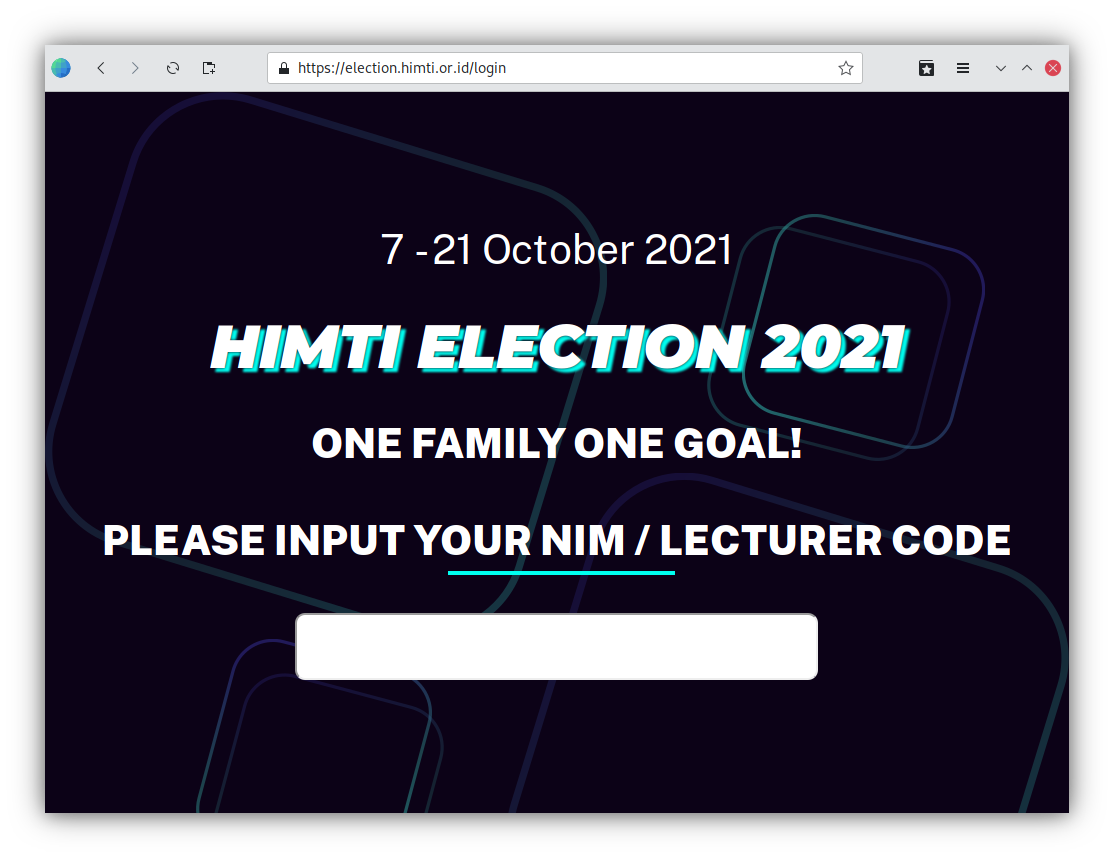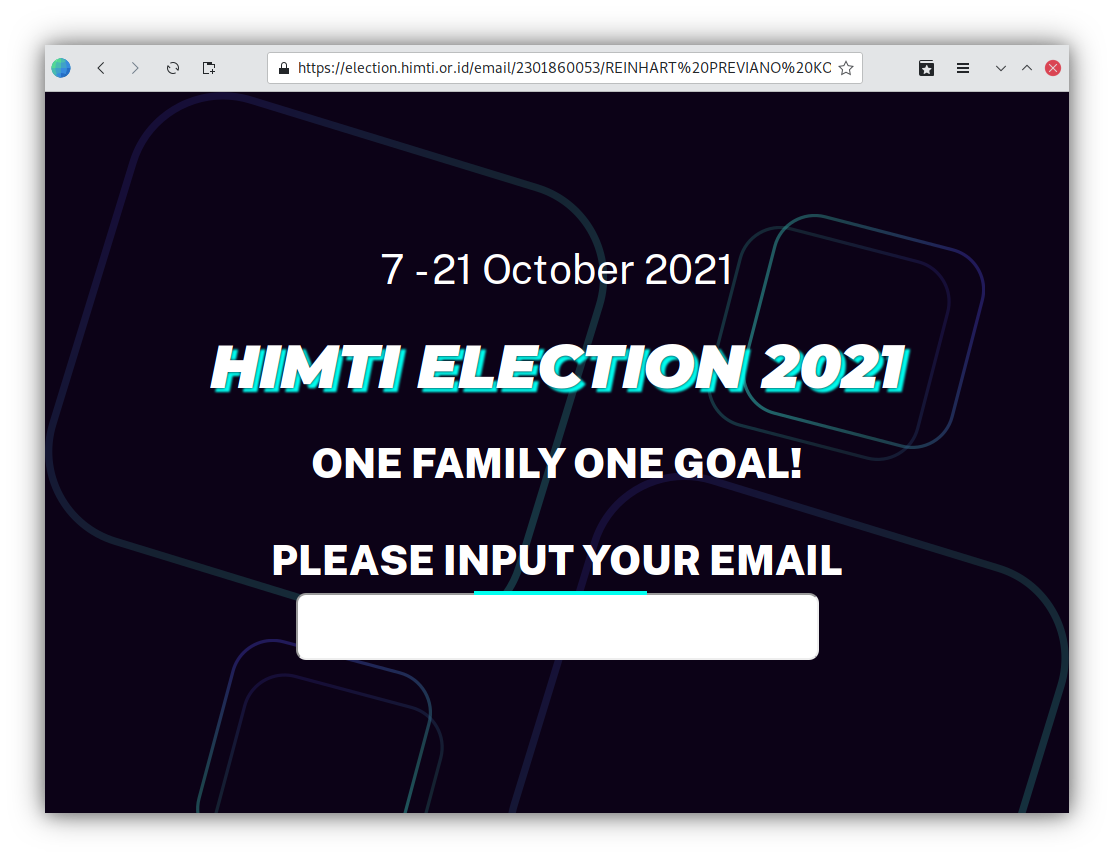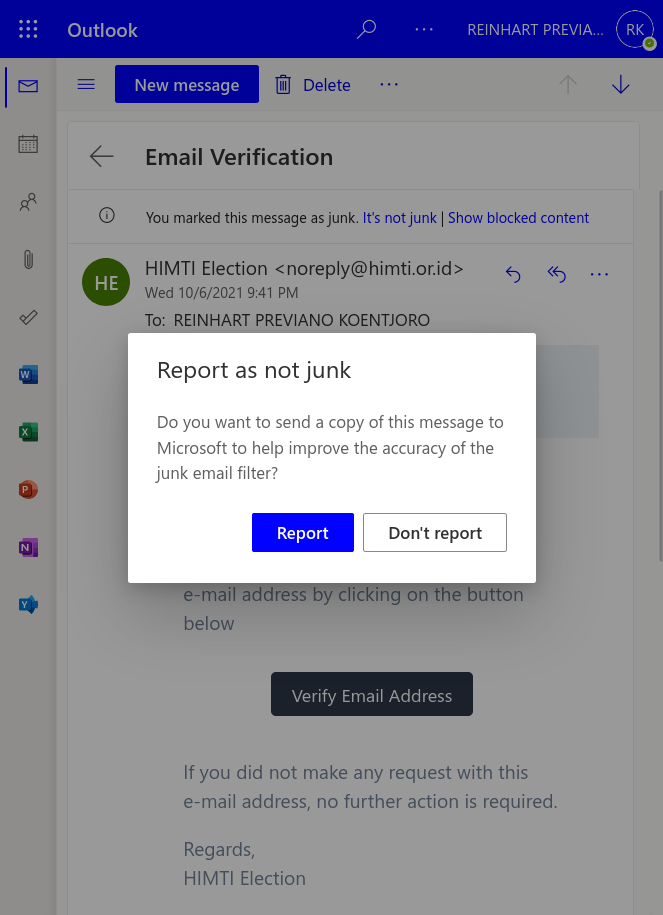A detailed guide to vote in HIMTI Election 2021
Hello students of Computer Science department as well as the School of Computer Science! In this article, we would like to give you detailed instructions on how to vote in HIMTI Election 2021.
As you might have known, we decided to merge your beloved, original HIMTI BINUS University (Alam Sutera and Kemanggisan) with HIMTI BINUS @Bandung, BINARY BINUS International, as well as HIMFO BINUS @Malang. And this means that new leaders of HIMTI will need to unify all of our existing Computer Science and Informatics student associations in BINUS University as well as BINUS University International.
This year, we still have 3 (three) main candidates for the next Chairman of HIMTI BINUS University. But before you vote, have you checked out all of the candidates yet?
- Kevin Charles from Kemanggisan campus (HIMTI BINUS University)
- Jason Jeremy Wijadi from Senayan campus (BINARY)
- Audina Maharani from Alam Sutera campus (HIMTI BINUS University)
Now, if you’re ready to vote, please follow the instruction below.
1. Accessing the voting website
Just like our previous HIMTI Election 2020 for Alam Sutera and Kemanggisan students of School of Computer Science, you can vote directly by visiting on https://election.himti.or.id/.
 Once you have visited the homepage, you can view all of candidates’ campaigns, or directly vote on one of the candidates.
Once you have visited the homepage, you can view all of candidates’ campaigns, or directly vote on one of the candidates.
Before voting, you will need to log in by entering your student or lecturer ID number into the website.
Please note that you do not need to have an account on https://registration.himti.or.id/ in order to vote for HIMTI Election 2021, unless if we ask you to do so.
2. Verify your email address
Next, you will need to enter and verify your BINUSIAN email address (@binus.ac.id), so we’ll able to send you a voting receipt as a proof of your vote.
If you are redirected to this page, please verify your email address by clicking the link shown on the email message.
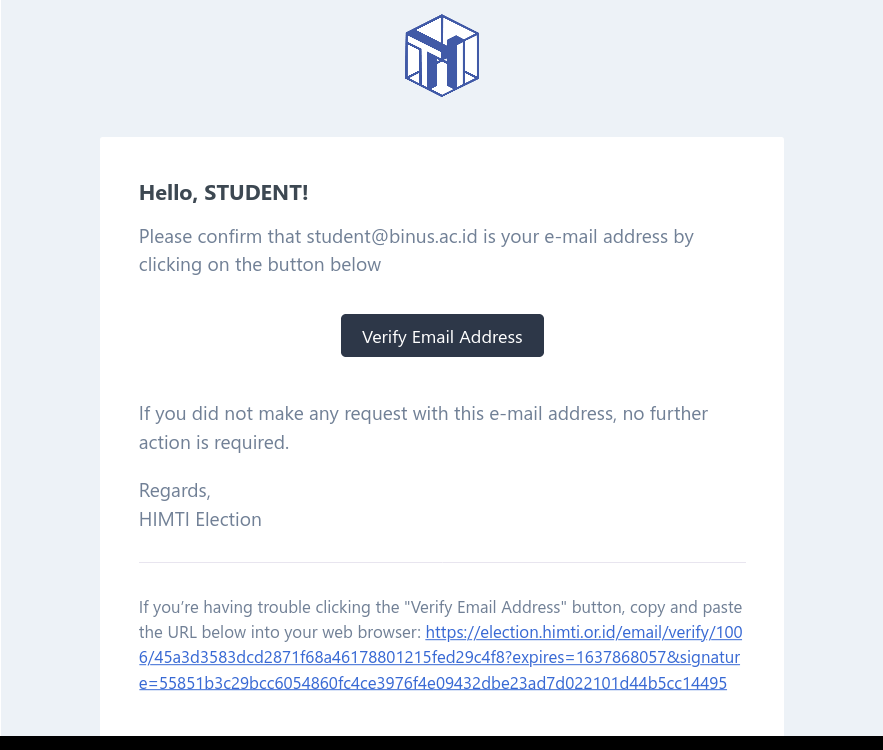
If not, and instead you are redirected back to the homepage, you’re good to go.
3. Vote!
Each student and lecturer only has one chance to vote, so please vote wisely. To vote, visit https://election.himti.or.id/vote and select one of the candidates you wish to vote. After voting, you will receive another email from noreply@himti.or.id indicating that you have successfully voted for one of the candidates. Here what it looks like:
Thank you for participating in HIMTI Election 2021. Your vote for <Candidate number and name> has been successfully recorded.
- Voting timestamp (WIB/ICT/UTC+7): 2021-10-06 12:00:18
- Your NIM, KDDSN, or BINUSIAN ID: 2540000000
Please keep this email safe as a valid evidence of your vote, in case of any disputes of voting results in the future.
HIMTI Election 2021 is proudly presented and organized by Himpunan Mahasiswa Teknik Informatika (HIMTI) BINUS University, an official BINUS University student association for the Computer Science department in Bandung, Malang, and Senayan (BINUS International) campuses, as well as School of Computer Science in Alam Sutera and Kemanggisan campuses. To learn more about us, please visit https://himti.or.id or follow our Instagram account, @himti_binus.
One Family, One Goal!
We are trying our best to deliver these emails as fast as possible. However, due to the large number of students and lecturers (over 10,000!) some emails may be sent late or ended up in the Spam or Junk folder. If you have received one in the Spam folder of your BINUSIAN email, please kindly report the email as “Not Junk” in the Outlook Web App:
At last, thank you for participating in HIMTI Election 2021. Your vote does not just matter for the future of the HIMTI leaders, but also for the future of the all-new HIMTI for School of Computer Science in Alam Sutera and Kemanggisan campuses, as well as BINUS University’s Computer Science students in all of the other campuses. One Family, One Goal!